Encrypt your code using IONCUBE Loader
Introduction to IONCUBE Encryption
IONCUBE is Encryption/Decryption method which is used in data transmission on Internet link, this technology is one of the most popular towards encryption in the field of PHP development and etc.
Why Encrypt the Code and How IONCUBE is Helpful in Code Encryption?
The encoding technology grew out of earlier work on the PHP Accelerator project, and at first launch included an online encoding service where PHP scripts can be uploaded and an encoded version downloaded in return, and a command line tool for Linux soon after. The tools use the technique of compiling to bytecode prior to encoding so that source code is eliminated, and runtime overheads are reduced. A PHP extension called the ionCube Loader handles the reading and execution of encoded files at run time.
The encoding products were subsequently ported to FreeBSD, Microsoft Windows and Mac OS X, and the range of products expanded to offer additional features such as product licensing and encryption of non-PHP files. In July 2004 a Windows GUI was introduced, no longer requiring use of the command line for Windows users.
In May 2013 ionCube released version 8.0 with support for encoding the PHP 5.4 language. This was followed by an 8.1 release in October 2013 with changes including an updated GUI, enhanced security and a feature to assist selecting optimal security settings. February 2014 saw the release of Encoder 8.2 with some new features, and most notably a GUI for OS X users. As of April 18, 2014, Encoder 8.3 was released with support for encoding PHP 5.5 language features.
What is threshold of this IONCUBE ?
IONCUBE is multi platform oriented, we can use it on Linux servers , Windows Servers and so on.
How secure is this IONCUBE ?
As huge team is working for this technique the update to current version is not a big deal, every dangerous attack is rectified by this team very instantly and in proper way .
Link: www.ioncube.com