Virtual Private Network
A Virtual Private Network (VPN) extends a private network across a public network, such as the internet. It enables a computer or network-enabled device to send and receive data across shared or public networks as if it were directly connected to the private network, while benefiting from the functionality, security and management policies of the private network . A VPN is created by establishing a virtual point-to-point connection through the use of dedicated connections, virtual tunneling protocols, or traffic encryptions. Major implementations of VPNs include OpenVPN and IPsec.
Why you want a VPN
- You have at least four great reasons to start using a VPN. First, you can use it to connect securely to a remote network via the Internet. Most companies maintain VPNs so that employees can access files, applications, printers, and other resources on the office network without compromising security, but you can also set up your own VPN to safely access your secure home network while you’re on the road.
- Second, VPNs are particularly useful for connecting multiple networks together securely. For this reason, most businesses big and small rely on a VPN to share servers and other networked resources among multiple offices or stores across the globe. Even if you don’t have a chain of offices to worry about, you can use the same trick to connect multiple home networks or other networks for personal use.
- Third, if you’re concerned about your online privacy, connecting to an encrypted VPN while you’re on a public or untrusted network—such as a Wi-Fi hotspot in a hotel or coffee shop—is a smart, simple security practice. Because the VPN encrypts your Internet traffic, it helps to stymie other people who may be trying to snoop on your browsing via Wi-Fi to capture your passwords.
- Fourth and finally, one of the best reasons to use a VPN is to circumvent regional restrictions—known as geoblocking—on certain websites. Journalists and political dissidents use VPNs to get around state-sponsored censorship all the time, but you can also use a VPN for recreational purposes, such as connecting to a British VPN to watch the BBC iPlayer outside the UK. Because your Internet traffic routes through the VPN, it looks as if you’re just another British visitor.
Pick your protocol
When choosing a networking protocol for your VPN, you need worry only about the four most popular ones. Here’s a quick rundown, including the strengths and weaknesses of each.
Point-to-Point Tunneling Protocol (PPTP) is the least secure VPN method, but it’s a great starting point for your first VPN because almost every operating system supports it, including Windows, Mac OS, and even mobile OSs.
Layer 2 Tunneling Protocol (L2TP) and Internet Protocol Security (IPsec) are more secure than PPTP and are almost as widely supported, but they are also more complicated to set up and are susceptible to the same connection issues as PPTP is.
Secure Sockets Layer (SSL) VPN systems provide the same level of security that you trust when you log on to banking sites and other sensitive domains. Most SSL VPNs are referred to as “clientless,” since you don’t need to be running a dedicated VPN client to connect to one of them. They’re my favorite kind of VPN because the connection happens via a Web browser and thus is easier and more reliable to use than PPTP, L2TP, or IPsec.
OpenVPN is exactly what it sounds like: an open-source VPN system that’s based on SSL code. It’s free and secure, and it doesn’t suffer from connection issues, but using OpenVPN does require you to install a client since Windows, Mac OS X, and mobile devices don’t natively support it.
In short: When in doubt, try to use SSL or OpenVPN. Keep in mind that some of the services highlighted in the next section don’t use these protocols. Instead, they use their own proprietary VPN technology.
Now, let’s talk about how to create and connect to your own VPN. If you want simple remote access to a single computer, consider using the VPN software built into Windows. If you’d like to network multiple computers together quickly through a VPN, consider installing stand-alone VPN server software.
If you need a more reliable and robust arrangement (one that also supports site-to-site connections), consider using a dedicated VPN router. And if you just want to use a VPN to secure your Internet traffic while you’re on public Wi-Fi hotspots and other untrusted networks—or to access regionally restricted sites—consider subscribing to a third-party hosted VPN provider.
Reference
Google suggestions and Wikipedia