What is an SSL Certificate?
SSL Certificates are small data files that digitally bind a cryptographic key to an organization’s details. When installed on a web server, it activates the padlock and the https protocol (over port 443) and allows secure connections from a web server to a browser. Typically, SSL is used to secure credit card transactions, data transfer and logins, and more recently is becoming the norm when securing browsing of social media sites. SSL Certificates bind together:
- A domain name, server name or hostname.
- An organizational identity (i.e. company name) and location.
An organization needs to install the SSL Certificate onto its web server to initiate secure sessions with browsers. Depending on the type of SSL Certificate applied for, the organization will need to go through differing levels of vetting. Once installed, it is possible to connect to the website over https://www.domain.com, as this tells the server to establish a secure connection with the browser. Once a secure connection is established, all web traffic between the web server and the web browser will be secure. Browsers tell visitors a website is SSL secure via several visible trust indicators:
Extended Validation (EV) SSL Certificates (such as GlobalSign ExtendedSSL):

Standard SSL Certificates (such as GlobalSign DomainSSL and OrganizationSSL) display:

To view the details of an SSL Certificate, go to a secure site, click on the padlock and select “View Certificate”. All browsers are slightly different, but the Certificate always contains the same information.

To view the actual contents of the Certificate click the “Details” tab:

Click the “Certificate Path” tab to see which Trusted Root Certificate has been used to issue the SSL Certificate:

Why is the Root Certificate important?
SSL Certificates need to be issued from a trusted Certificate Authority’s Root Certificate, and preferably by a 2048 bit Certificate that’s widely distributed. The Root Certificate must be present on the end user’s machine in order for the Certificate to be trusted. If it is not trusted the browser will present untrusted error messages to the end user. In the case of e-commerce, such error messages result in immediate lack of confidence in the website and organizations risk losing confidence and business from the majority of consumers.
Companies like GlobalSign are known as trusted Certificate Authorities. This is because browser and operating system vendors such as Microsoft, Mozilla, Opera, Blackberry, Java, etc., trust that GlobalSign is a legitimate Certificate Authority and that it can be relied on to issue trustworthy SSL Certificates. The more applications, devices and browsers the Certificate Authority embeds its Root into, the better “recognition” the SSL Certificate can provide.
GlobalSign has, for over 15 years, been operating the GlobalSign Ready program for Root Certificate embedding. This program ensures its in-house engineers from America, Europe and Asia are in constant communication with the application, device and browser vendors to ensure the GlobalSign Root Certificate is present everywhere that may be used for SSL sessions.
Read more about GlobalSign Root Certificate compatibility and how it benefits your website security

The GlobalSign Root Certificate is marked for a number of intended purposes. This makes it a very b and flexible Root Certificate able to perform all Public Key Infrastructure (PKI) related activities:
- Ensures the identity of a remote computer
- Proves your identity to a remote computer
- Ensures software came from software publisher
- Protects software from alteration after publication
- Protects e-mail messages
- Allows data to be signed with the current time
- Allows data on disk to be encrypted
- Allows secure communication on the Internet
- Permits all key usage policies
- OCSP Signing
GlobalSign provides PKI applications, products and services for all the above security functions. Should your organization have a specific PKI rollout or project, do not hesitate to contact us.
References