Windows 10 revealed: Microsoft’s next OS fuses Windows 7 and 8

At a press event on Tuesday, Microsoft launched the next version of Windows: Not Windows One, not Windows 9, but Windows 10, which combines the reborn Start menu with Windows 8’s colorful live tiles and adjusts its behavior depending on how you’re using your device.
Microsoft executives unveiled the new OS at a small press event in San Francisco, where the company tried to position the Windows 10 OS as a “natural step forward” for both Windows and Windows Phone, which will also be renamed Windows 10.
Windows 10 will be designed for the enterprise, Terry Myerson executive vice president of Microsoft’s OS group, said. It will have a “familiar” interface, whether it be for Windows 7 or Windows 8. “They will find all the tools they’re used to finding, with all the apps and tools they’re used to today,” he said.
Windows 10 will be compatible with all the familiar management systems, including mobile device management. MDM tools will manage not just mobile devices, but PCs, phones, tablets, and even embedded devices inpart of the Internet of Things, Myerson said. Enterprise customers will be able to manage their own app stores, so that ther employees get the right apps for them. As Windows 8 did, data security will be a priority, he said.
“Windows 10 will be our greatest enterprise platform ever,” Myerson said.
Joe Belfiore, who runs part of the OS team focused on the PC experience, showed off the new OS, which he called a “very early build.” Yes, the new build has the Stat menu, combining the icon-driven menu from Windows 7, plus the added Live Tiles to the right.
Belfiore used the analogy of a Tesla to describe how Windows 7 users would feel when they upgraded—something that Microsoft desperately wants them to do: a supercharged OS, but one that will feel familiar.
One of the things that Microsoft wants to ensure is that Windows 10 is personalized results, including search results, Belfiore said.
Windows 8 had a universal app platform, with a common Windows Store that handle updates independently. Belfiore said that Microsoft wanted all those Windows 7 uses to get all the benefits of Windows 8 apps. Apps will be shown in the Live Tiles, with no real indication whether they are “classic” apps or modern, Windows 8 apps. Apps can be “snapped,” like Windows 8. Users will also not have to leave the Windows desktop to use modern apps, as expected.
Multitasking will also be a priority, with a stated goal being able to “empower” novice users, Belfiore said. On the taskbar there will be a “task view” where users can switch back and forth between different environments—whether it be 32-bit Windows 7 apps or modern apps. And yes, they will include virtual desktops, with the ability to switch back and forth between virtual environments. A “snap assist” feature will allow users to select similar windows to snap alongside other apps. And up to four apps or windows can be snapped to the four corners of the desktop, Belfiore said.
Even more advanced uses will be able to take advantage of new keyboard shortcuts, with the ability to ALT-TAB between desktops. “It’s a nice forward enhancement to make those people more productive,” Belfiore said.
Microsoft even improved the command line interface, with an improved keyboard interface. (You can use Crtl+V to paste now!)
Touch when you need it
Belfiore wrapped up by talking about touch: “We’re not giving up on touch,” he said. But he did say that that massive numbers of users were familiar with the touchless Windows 7 interface, while supporting those who have jumped to Windows 8.
So that means that the Charms experience will be revamped. When you swipe right on Windows 10, the Charms bar is still there. But Belfiore said that the Charms experience would change. When people swipe in from the left, Windows 10, you’ll get a task view. “I’m using touch in a way that accelerates my use of a PC,” Belfiore said.
Microsoft is also working on a revamped UI that isn’t is in Windows 10, yet. For two-in-on devices, a “Continuum” mode will adjust the UI depending on whether or not the mouse and keyboard is present. When a keyboard is disconnected, the Windows 8-style Start menu appears and a back button is available so that users can easily back out to a prior command. Menus grow larger. Bu when a mouse and keyboard is connected, the desktop mode reappears, Windows apps return to desktop windows, and the Start page disappears.
Now, Microsoft needs to take the next step: pitching enterprise customers, Myerson said. And that’s critical for Windows’ future, analysts said. Expect more details on the consumer flavors of Windows 10 early next year, more application details at BUILD, and then a launch of Windows 10 near the middle of next year.
“For businesses, I think there are some businesses who have picked it up and they are really early adopters, but in general, the sense—when we engage with customers, we’re not hearing a lot of reception out there,” Wes Miller, an analyst with Directions on Microsoft, said in advance of the briefing. “We’re hearing a lot of businesses even before whatever that thing comes out tomorrow, before that came out, businesses were saying, we’re going to hang out on Windows 7, it’s stable, it does what we need to do.”
Already people are getting notification to upgrade and register their email ids with Microsoft.
Some medias have predicted as launch date of windows 10 as 29th June 2015.
Reference