GROUPWARE

Introduction
Groupware is technology designed to facilitate the work of groups. This technology may be used to communicate, cooperate, solve problems, compete or negociate. The term refers to technologies relying on modern computer networks at most such as email, newsgroups, videophones or chat.
We recognize two categories:
synchronous or real-time and asynchronous
depending on whether or not the users work together at the same TIME.
colocated or face-to-face and non-colocated or distance
depending on whether the users work together at the same PLACE or not.
CSCW (Computer-Supported Cooperative Work) refers to the field of study which examines the design, adoption and use of groupware. Groupware design differs from traditional user interface because it involves understanding groups and how people behave in them and also, understanding of networking technology and how it affects the user. So, things like system responsiveness and reliability, homogeneity of users, and ease-of-use are things to be considered.
What makes groupware so significant over single-user systems is that it facilitates communication, makes it possible, reduces costs and time, brings together multiple perspectives, facilitates group problem-solving and so many more.
Groupware is significantly more difficult to get right than traditional software. In order to succeed, it has to be adopted by most or whole the target group. That’s why usability and design issues have to be studied carefully.
Typical Applications
So, the different types of groupware applications that exist (per category) are:
Asynchronous Groupware
Email: being the most common groupware, nowdays it includes features such as forwarding messages, creation of mailing lists, file attachment, automating sorting and routing.
Newsgroups and mailing lists: similar to email systems, but intend for messages among many people. The difference between newsgroups and mailing lists is that the former show messages on demand while the latter sends the messages immediately since they become available.
Workflow systems: they route documents through organizations, like for example, the expense report in an organization. May provide features such as routing, development of forms and support for differing roles and privileges.
Hypertext: it is a system for linking text documents to each other, with the Web being an obvious example. Special features are the multiple people authoring and linking by other people apart from the original author (the latter is not found on the web).
Group calendars:Allow scheduling, project management and coordination among multiple people. Typical features are to detect when schedules conflict or arrange a meeting that suits for everyone. Concerns are privacy, completeness and accuracy.
Collaborative writing systems: they can provide both synchronous and asynchronous support. For instance, word processors, where asynchronous support is to show authorship, track changes and allow to make annotations and synchronous support means to allow users watch changes in real-time and provide additional communication channels like videophones and chat.
Synchronous Groupware
Shared whiteboards: allow many users to view and draw on a shared drawing surface working for example on a visual problem. Useful for collaborative graphic design, publishing or engineering applications.
Video communications: allow two-way or multi-way calling with live video. Video is useful when visual information is discussed, otherwise it doesn’t give any extra benefit from a normal telephone.
Chat systems: permits multiple people in real-time to write messages in a public space, usually in a typewritten text. The most interesting in the text version of chat is that we can track the conversation, and have backward reference to it anytime.
Decision support systems: they are designed to facilitate groups in decision-making by providing tools for brainstorming, critising ideas or voting. Features are the equal participation and the anonymity.
Multi-player games: being common in arcades, are becoming common on the internet. They might not be “cooperative”, but players do cooperate following the rules of the game.
Groupware Designing Issues
The method used for obtaining a design for groupware system has a huge impact on the final result. So, the issues that arise are:
Groupware Design Process: Eventhough it is difficult, it has to be conducted user studies on system prototypes such as interviews, surveys, analusis of artifacts etc. But the object will be always to identify the user’s goals and tasks. Main concerns have to be on one hand not to threaten the users or show favoritism and on the the other hand, to find at which degree the findings can be generalized for other organizations.
Adoption and acceptance: It is crucial for a groupware in order to be successful to be accepted by the majority of the users. Most common reasons for failing are the interoperability and the lack of appropriate individual benefit.
Avoid abuse: One example is the spamming with email that tends to take forms of a groupware(!). Some others refer to violations of social protocol, sabotaging group work, abuse of anonymity or violation of privacy. A solution could be to set limits to the system.
Socially vs. Technologically-Determined Structure: Technologocally-determined structure is when the system determines exactly how the conversation is structured whereas socially-mediated communication is the opposite where the user decides about the communication. The compromise is the design of a flexible system that will allow both. Thus, the communication will be technologically-facilitated but not technologically-enforced.
Customization and Grounding: to be able to have customized views established on a common ground. One idea is to show a summary view of the other user. Focus should be taken to the consistency of the data.
Session control: (Session is the situation where a group is in process of a conversation) Every session has to be controlled in all kinds of ways, from setting limits to prevent abuse up to providing ways to facilitate the communication.
Floor Control: Once a user has joined a session it has to be decided the kind of access (for example whether simultaneous or not or compromising techniques).
Privacy: Privacy has to be ensured (even against aggressive attempts) mostly by the possibility of the anonymity. One example privacy policy is the principle of reciprocity: if a user wants information about another user, he has to provide the equivalent information about himself.
Awareness: It can be in many forms. In videoconferencing, by a wide-angle camera lens, in email with a signature file and the date and time data. This can be at odds with privacy concerns, but again, if we give the control to the users it can be arranged.
Reference