Healthy Browser

Hello Everyone, you know there are so many diseases that means malwares that attack your computer system.
After reading the above lines your mind suddenly triggers a question how do we know if your computer is infected?
In order to identify these Malware attacks there are some common symptoms which you encountered while browsing on Google Search Engine website which are listed below:
- Redirecting to the other URL’s (websites)
- Showing advertisements and unwanted pictures
- Installing some unwanted software without your knowledge
- Even some unwanted adds will be shown on the browser
Some of the malware can cause your browser crash and some of the websites will be blocked.
They can steal your password, account details and some confidential agreement details.
So to keep your browsing safe and healthy follow some simple tips,
–> Keep updating the antivirus software
–> Before downloading check its genuine or not or some unwanted software will be downloaded.
If you’re completly affected by the malwares your internet browsing speed will go down, even accessing on your computer becomes slow.
Dont worry, go to startbutton, in search button type control panel, go to add/remove programs click on that.
Next check and remove unwanted programs installed by double clicking on the program it gets uninstalled.(please read the dioluge boxes which appear before you proceed further). Remove all temp files.
How to remove the temp files:
There are so many softwares available to help you remove the temp files one of the best i suggest is CCleaner.
Go ahead and download this software in Google type CCleaner download. After downloading the cccleaner, install it then after installing you may see two options below analyse and run cleaner.
First analyse it will close all your browsers so make sure your important files are saved. Then after click on run cleaner it will clean.
Finally if your still face any problem while browsing that is like adds please go to adware cleaner install it and follow the steps they mentioned.
These are the simple things one should always know while they start browsing anything to make their browsing healthy and safe.
Reference