Microsoft Azure: The Network Operating System of the Future
Introduction
This is a very exciting time to be a Microsoft-oriented IT Pro. I say that because it’s been a long time since we’ve had anything really “magical and revolutionary” (to borrow a term from the competition) – especially on the server side. Of course, from the beginnings of Windows NT 3.1, we’ve seen plenty of changes. Many of them have been greeted with open arms and some others, not so much. Over the last two decades, the network operating system (NOS) has undergone an evolution that’s brought us to a whole new paradigm: the NOS in the cloud. Microsoft intends for Windows Azure to play the starring role in that future, beginning today.
Home Articles & Tutorials Cloud Computing
Microsoft Azure: The Network Operating System of the Future, Today (Part 1) – Why You Should Care
by Debra and Tom Shinder [Published on 29 July 2014 / Last Updated on 29 July 2014]
24
This series of articles will take a look at what’s new in Microsoft Azure.
If you would like to read the other parts in this article series please go to:
Microsoft Azure – The Network Operating System of the Future, Today (Part 2) – Dedicated WAN Connectivity with ExpressRoute
Microsoft Azure: The Network Operating System of the Future, Today (Part 3) – Multi-Site VPN and VNet-to-VNet Connectivity
Microsoft Azure – The Network Operating System of the Future, Today (Part 4) – Multi-Site VPN and VNet-to-VNet Connectivity
Introduction
This is a very exciting time to be a Microsoft-oriented IT Pro. I say that because it’s been a long time since we’ve had anything really “magical and revolutionary” (to borrow a term from the competition) – especially on the server side. Of course, from the beginnings of Windows NT 3.1, we’ve seen plenty of changes. Many of them have been greeted with open arms and some others, not so much. Over the last two decades, the network operating system (NOS) has undergone an evolution that’s brought us to a whole new paradigm: the NOS in the cloud. Microsoft intends for Windows Azure to play the starring role in that future, beginning today.
Advertisement
A brief look backward in time
When Windows NT 3.1 appeared on the scene twenty years ago this month, it was the underdog. It was the new NOS that dared to take on Novell NetWare, which at that time dominated the server market on corporate networks. Windows NT came into being during the rise of “client/server” computing. You might (if you’re old like us) remember the front pages of industry magazines back then, announcing the new wave of client/server computing and how it was going to change the world. There were plenty of lively conversations in email discussion groups, those precursors to social networks, about whether Windows NT had a chance to unseat NetWare as the king of the hill for network operating systems.
With 20/20 hindsight, it’s pretty amazing to remember how impressed we were with client/server computing. But it really was a pretty big deal. At that point in time, mainframes had waned in popularity due to the “PC revolution.” PCs offer many advantages – especially cost-wise – but there were some disadvantages, too. Everything had to be installed on your local computer and if you wanted to transfer data, you often would copy it to some kind of disk and use “sneakernet” to physically carry it to another computer and copy it to that system’s hard drive.
For most of us, that disk was a floppy disk – with the 3.5” floppy disk being the most popular. The 3.5” floppy only held 1.44 MB of data, which is pretty tiny when you compare it to today’s 128 GB microSD cards. Even a small Microsoft Word document is larger than that today. But back then, that 1.44 MB held a lot of information, much of it in plain text format. For a while, the not-so-floppy zip disks from Iomega looked to be the future of computing. They held an incredible (back then) 100 or 250 MB of data. Now both have all but disappeared into the dustbin of history, and CDs and DVDs seem destined to follow. The remnants of the venerable floppy remain, though – just take a close look at the “Save” icon in most any application you use today.
Client/server computing moved the world forward in more ways than any of us can imagine. Instead of storing data on a bunch of individual PCs, we could put it on a file server where everyone could easily find and access it. Of course, we didn’t necessarily want everyone to be able to access every file. Directory services made it easy to assign user accounts to network-wide groups by which we could control access to all of the network’s resources. Now we take client/server computing for granted and we’ve been looking for the “next big thing”. And there’s no denying that for the IT Pro, the next big thing is … (you guessed it) cloud computing.
The network operating system goes to the cloud
Some of you are probably saying “Ack! Not more cloud computing. Everyone is calling everything a cloud, and the word doesn’t really mean anything at all. I wish people would just stop talking about cloud computing and just say what the thing actually is. Whenever I hear cloud computing, I think that the person saying it has no idea what he’s talking about and is just blowing smoke.”
It’s true that many of the people who blabber on about cloud computing today really have no idea what they’re talking about. They’re just riding the marketing bandwagon. If they’re working with a software company, they’ll stick the moniker “cloud” onto everything they offer. If they’re a hardware vendor, they’ll make sure to put “cloud” (in a big, bold font) on the sticker on the bezel. All the cool kids want some cloud (or at least the vendors think so).
Maybe the cool kids want cloud, but do the smart kids want it? Cool and smart don’t always go together, but we think if you stick with the original intent of cloud computing, the smart kids are indeed going to want it. So in this article, we’re going to describe some very cool things that are new about Microsoft Azure to demonstrate that goodness. Most of the cool things we’re going to talk about are related to the Microsoft Azure Infrastructure as a Service offering. We think the Microsoft Infrastructure as a Service (IaaS) offering is the most innovative thing about Microsoft Azure because what it does is so closely related to what we do now, but it allows us to do what we do now a lot more efficiently and it’s a lot more fun to work with (unless you enjoy dealing with hardware and racking and stacking, in which case it probably won’t be as much fun for you).
IaaS is where it’s at
Before we get into talking about what’s new in Microsoft’s Infrastructure as a Service offering, we need to lay the foundation with a brief discussion about what Infrastructure as a Service is and what it is not. If you’re already well versed in cloud computing, skip to the next section. If not, stay with us and you’ll be more well-versed in a few minutes.
Infrastructure as a Service is one of three cloud service models as defined by NIST (the National Institute of Standards and Technology). The cloud service models are:
Infrastructure as a Service
Platform as a Service
Software as a Service
Software as a Service (SaaS) is nothing more than the old ASP (application service provider) model. The vendor hosts the application for you and exposes a limited number of controls that you can use to customize the application. You pay the vendor a periodic fee for the privilege of using the software. An example of a Software as a Service offering is Microsoft’s Office 365. You don’t need to manage application updates or hardware. As long as there is a live Internet connection, the software should just work, and it should always be up to date.
Platform as a Service (PaaS) provides a platform that you can use to deploy applications that you develop. You use the development environment you prefer when developing your application. When you’re ready to deploy the application, you instantiate it on the Platform as a Service provider’s network. You don’t have to manage the operating system, the delivery environment, or the hardware. You don’t have to update the operating systems or the hardware on which your application runs. Platform as a Service allows developers to essentially end-run corporate IT by enabling them to develop applications and then deploy those applications themselves. Whether this is a good thing or a bad thing depends on the type of business you run. It’s probably a bad idea for corporate IT, since developers sometimes aren’t as aware of requirements for service qualities (availability, scalability, performance, security) as a typical IT Pro might be. On the other hand, Platform as a Service is great for independent developers who don’t have an IT shop because they can worry about service qualities later.
That brings us to Infrastructure as a Service or IaaS. Infrastructure as a Service provides you with a virtualization environment on which you can deploy your own virtual machines. It’s the foundation on which the new network operating system runs. You don’t have to worry about server provisioning (compute), storage provisioning (storage), or network cables, routers and firewalls (network). The IaaS provider does all of that for you. The hardware infrastructure is abstracted from you. This enables you to focus on the operating system and any applications that run on that operating system.
When you think about it, Infrastructure as a Service is something most IT pros have always wanted. What’s the fun part of your job? Is it unpacking boxes of hardware, putting them in the rack, and then cabling them up? Or is the fun part configuring and managing the operating system and the applications that run on the operating system? I think a majority of IT pros would pick the latter. For us, setting up hardware is a necessary evil. The fun begins with the operating system installation and it gets better from there.
Infrastructure as a Service is a great way to offload applications from a datacenter that is already bursting at the seams. You probably have a ton of legacy hardware and software running in your datacenter, on which your business depends. Now “they” (whomever they are) expect you to add new applications and faster hardware, and they want you to do it on the cheap. How are you going to accomplish this? One way to do it is to move applications and services out of your on-premises datacenter and put them into an Infrastructure as a Service provider’s cloud.
Who do you go to when you want to go to the cloud?
There are essentially two major players in the IaaS space these days. First, there’s Amazon, who is by far the runaway leader in this area. The second largest player in the Infrastructure as a Service world is Microsoft, and it’s a case where number two really does seem to be trying harder. Microsoft is moving up fast in this space. According to reports, the company buys over 10,000 servers per month for their cloud datacenters located all over the world, and is fully committed to cloud computing (“we’re all in”) and to providing a full solution of on-premises and cloud-based services that you’ll be able to integrate right out of the box.
After all that, we hope you’re now interested in what Microsoft has to offer as part of their Infrastructure as a Service solution. For the remainder of this series of articles on what’s new in Microsoft Azure, we’re going to talk about some new and what we think are really state-of-the-art and useful features in Microsoft Azure. These will include the following:
Built-in anti-virus support and support for capturing VM imagine in the Microsoft Azure management portal
ExpressRoute WAN connectivity
Multiple site-to-site VPNs
Azure Virtual Network to Azure Virtual Network secure connectivity
Reserved IP addresses
Internal load balancing (not just the external load balancing we have today)
Export/Import service
Remote applications
Hybrid connections
BSD-based Redis cache (more interesting to developers than IT Pros)
We think you’re going to really like what you see! Next time we’ll start with the features and functionalities that we think are the most fun, and that’s the networking components. See you then! –Tom and Deb.