RAID – A simultaneous storage but Not a Backup Solution
In computing, the acronym RAID (Redundant Array of Inexpensive (or Independent) Drives (or Disks)) is an umbrella term for data storage schemes that divide and/or replicate data among multiple hard drives. Its benefits, varying by scheme, are increased data reliability and/or throughput
Fundamentally, RAID combines multiple hard disks into a single logical unit. There are two ways this can be done: in hardware and in software. Hardware combines the drives into a logical unit in dedicated hardware which then presents the drives as a single drive to the operating system. Software does this within the operating system and presents the drives as a single drive to the users of the system… RAID is typically used on servers but can be used on workstations
Data is distributed across the drives in one of several ways, referred to as RAID levels, depending on the specific level of redundancy and performance required. The different schemes or architectures are named by the word RAID followed by a number (e.g. RAID 0, RAID 1). Each scheme provides a different balance between the key goals: reliability, availability, performance, and capacity. RAID levels greater than RAID 0 provide protection against unrecoverable (sector) read errors, as well as whole disk failure.
Standard RAID levels
There are many different levels of RAID, please find hereafter the most commonly used ones.
- RAID 0
Uses striping to combine disks. Even though it does not provide redundancy, it is still considered RAID. It does, however, provide a big speed benefit. If the speed increase is worth the possibility of data loss (for swap partition for example), choose this RAID level. On a server, RAID 1 and RAID 5 arrays are more appropriate. The size of a RAID 0 array block device is the size of the smallest component partition times the number of component partitions.
- RAID 1
The most straightforward RAID level: straight mirroring. As with other RAID levels, it only makes sense if the partitions are on different physical disk drives. If one of those drives fails, the block device provided by the RAID array will continue to function as normal. The example will be using RAID 1 for everything except swap and temporary data. Please note that with a software implementation, the RAID 1 level is the only option for the boot partition, because bootloaders reading the boot partition do not understand RAID, but a RAID 1 component partition can be read as a normal partition. The size of a RAID 1 array block device is the size of the smallest component partition. - RAID 5
Requires 3 or more physical drives, and provides the redundancy of RAID 1 combined with the speed and size benefits of RAID 0. RAID 5 uses striping, like RAID 0, but also stores parity blocks distributed across each member disk. In the event of a failed disk, these parity blocks are used to reconstruct the data on a replacement disk. RAID 5 can withstand the loss of one member disk.
Nested RAID levels
- RAID 1+0
Commonly referred to as RAID 10, is a nested RAID that combines two of the standard levels of RAID to gain performance and additional redundancy. It is the best alternative to RAID 5 when redundancy is crucial.
Backup is still required with RAID
There is no doubt that RAID speeds up data access and/or makes access more reliable, but do not be lulled into a false sense of security. RAID may reduce the chance of losing data due to drive failure but it is no protection against losing your data due to other means, e.g. user error.
Reference